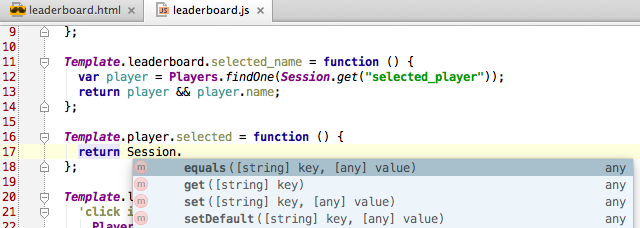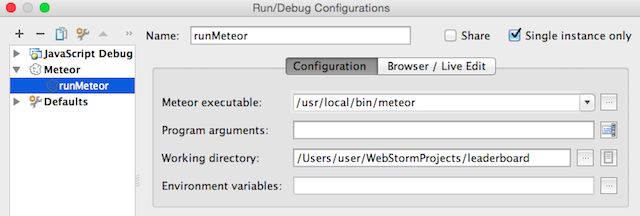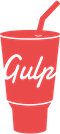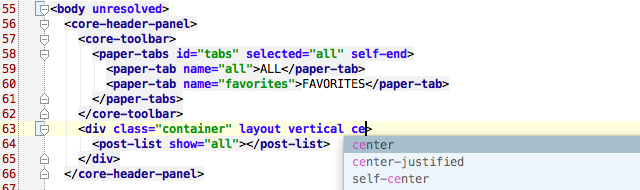A couple of weeks ago we started the Early Access Program for WebStorm 9. Hopefully you are already enjoying WebStorm’s new features!
With the second EAP build we bring you more long-awaited features: support for Meteor, Gulp integration, and improved Polymer support.
Other updates include:
- support for tracing Karma tests with spy-js;
- saving and loading spy-js trace files;
- support for the latest Sass 3.4.
You can download WebStorm 9 EAP, 138.1988, from the Early Access Program page.
Meteor support
WebStorm now recognizes Meteor projects and helps you create them via the New project dialog. Code completion for Meteor API is provided thanks to a Meteor TypeScript definition file.
The key feature here is a special debug configuration for server-side Meteor code.
We’ll have a closer look at the workflow with Meteor in WebStorm in a later blog post, but feel free to try it right now and share your feedback with us.
Gulp integration
WebStorm 8 introduced Grunt support, but things are changing very fast in JavaScript world and now lots of projects are using Gulp as a build tool.
So, please welcome Gulp integration.
All tasks in your project gulpfile.js are listed in the Gulp tool window. Simply double-click the task name to start its execution.
However, unlike for Grunt integration, a new run configuration is created for every task, allowing you to run (Ctrl-Alt-R on Mac or Alt+Shift+F10 on Windows and Linux) or debug it with the familiar shortcuts.
Polymer support improvements
We’ve made improvements in Polymer support: now WebStorm better understands importing of custom elements, layout attributes and some of Polymer’s styling features. Also, the built-in debugger now stops on breakpoints inside element declaration.
For the full list of fixed issues please see the Release notes.
WebStorm 9 EAP (build 138.1988) is available for download from the Early Access Program page.
We’d really appreciate your feedback on these new features. You can post your comments here or in our issue tracker.
Please note that EAP builds do NOT require an active license and can be used for up to 30 days. To get notifications of new EAP builds as they become available, subscribe to the EAP channel in Settings | Updates.
To learn more about other WebStorm 9 features, please check these blog posts:
- WebStorm 9 EAP is open
- Live Edit Updates in WebStorm 9 – What’s new?
- Tracing, debugging and profiling Node.js with spy-js
- JavaScript postfix completion
Develop with pleasure!
JetBrains WebStorm Team